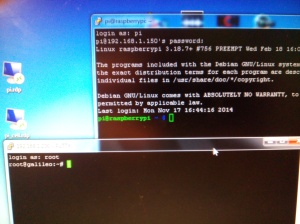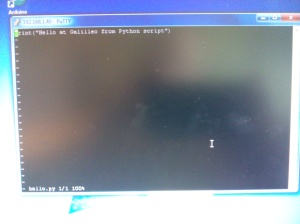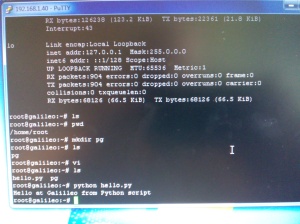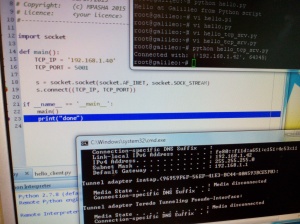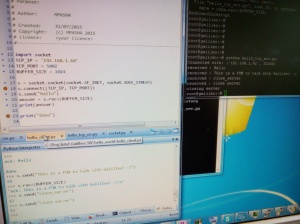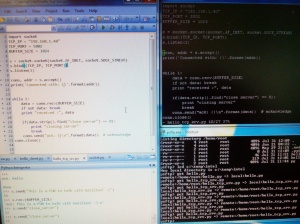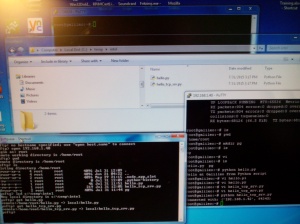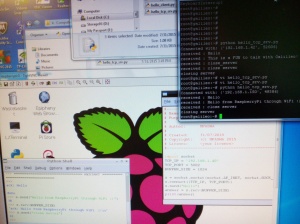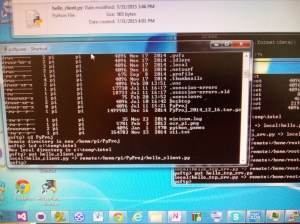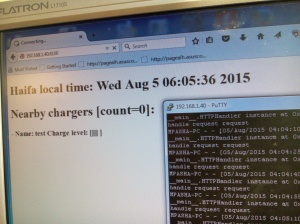– Learn how to deal with python scripts development and execution at Galilleo’s Yocto Linux.
– To establish TCP communication between Galilleo (connected to home router by Ethernet cable) and RaspberryPi (Raspbian Linux) connected to same home router’s LAN through Wi-Fi
– activation of simple http server
SW:
- https://github.com/pageal/SW_Galilleo/tree/master/hello_world
- simple http server: https://github.com/pageal/SW_Galilleo/tree/master/http_server
Pre-work: Getting Started with Galilleo Gen1 is completed. Raspberry Pi is prepared. There are two SSH consoles open through TCP by means of PuTTY. RaspberyPi’s desktop is accessible by means of HDMI and KVM and also by means of TightVNC/VNC through LAN.


The Story:
– Single-command python file is created at Galilleo SSH console using ‘vi’ editor and then executed.
– Two Python files were created at PC: one for TCP server and one for client. Server-side file was taken to Galilleo using PSFTP utility and activated. Then using step-by step debug option client code was executed and TCP connection between PC and Galilleo was assured. Edits were taken from Galilleo back to PC to be saved at GitHub.
– Then client-side Python file was taken to RaspberryPi by means of PSFTP and executed there with Idle Python editor. RaspberryPi and Galilleo communicated nicely. Thus this experiment may be treated as successful as all the goals met.
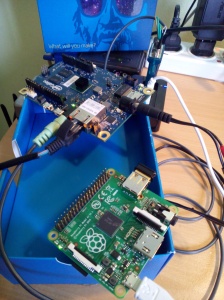
- simple http server is working at Galilleo